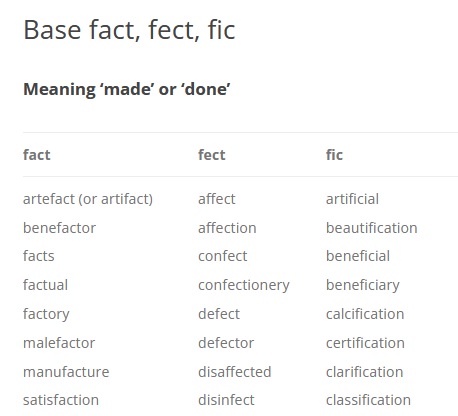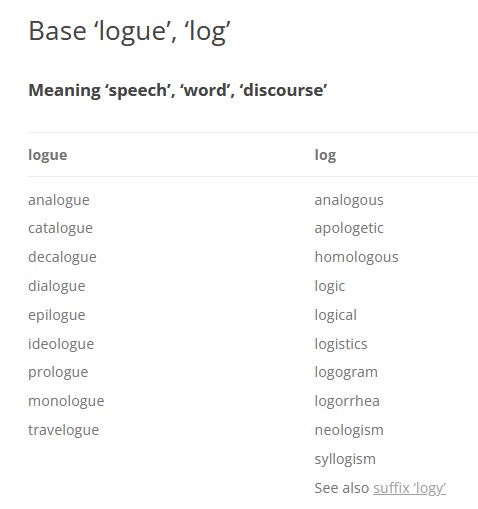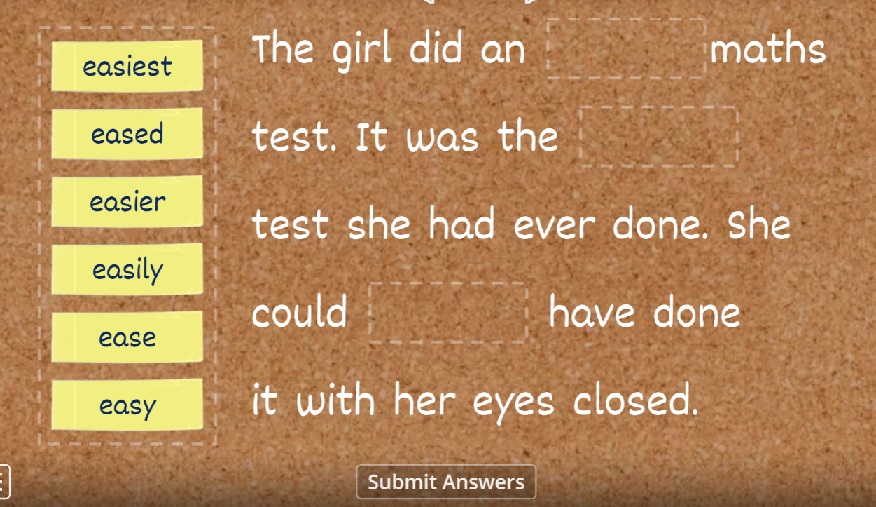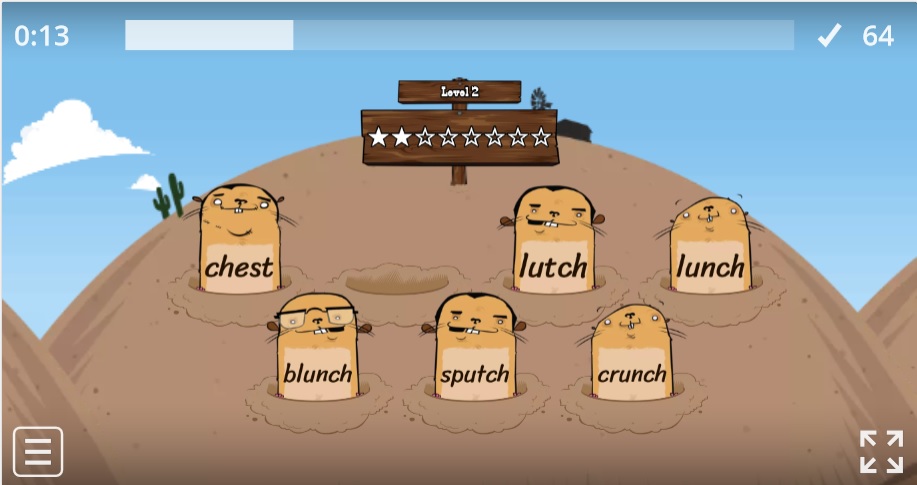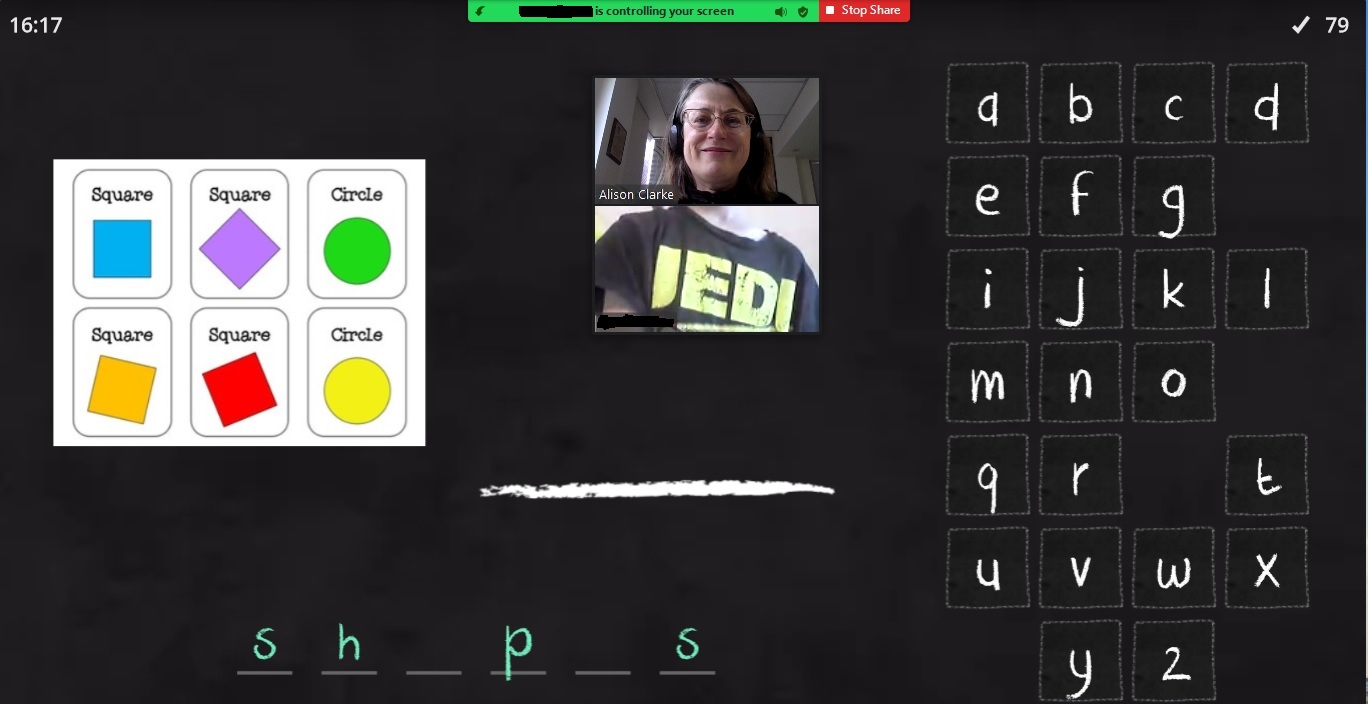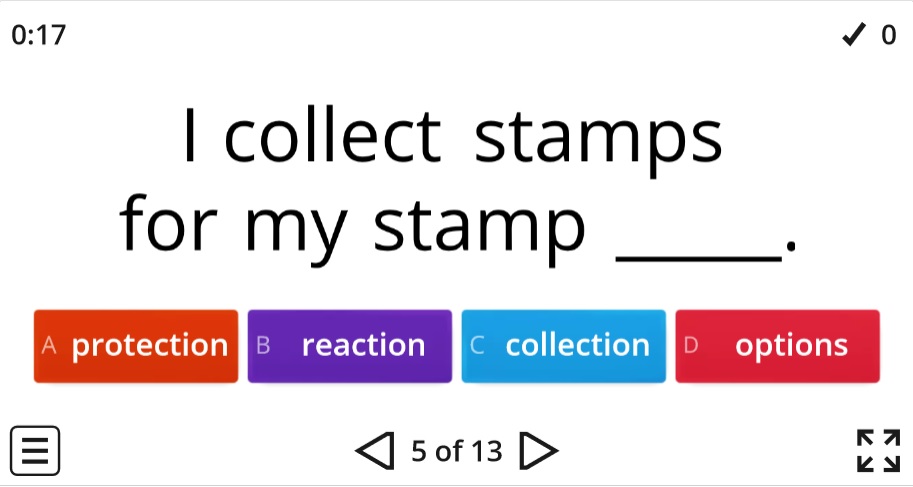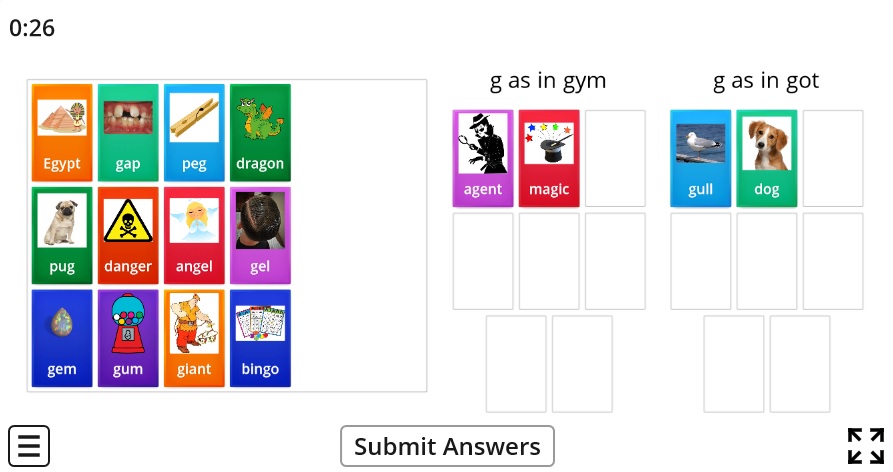New word-building videos
0 RepliesI’ve made three very short videos (each under 90 seconds) showing how lots of long words are built by adding prefixes and suffixes to base words. The tiles depicted are from the Spelfabet Moveable Alphabet and Affixes, many of which flip over, making it easy to demonstrate juncture changes e.g. how ‘y’ changes to ‘i’ in ‘funny-funnier’, and final consonants double in ‘run-running’ and ‘hop-hopping’.
The aim is to minimise wordy explanation, and maximise demonstration, so I’ll stop explaining them now, and let them speak for themselves. Hope you like them.
New morpheme-based spelling lists
16 Replies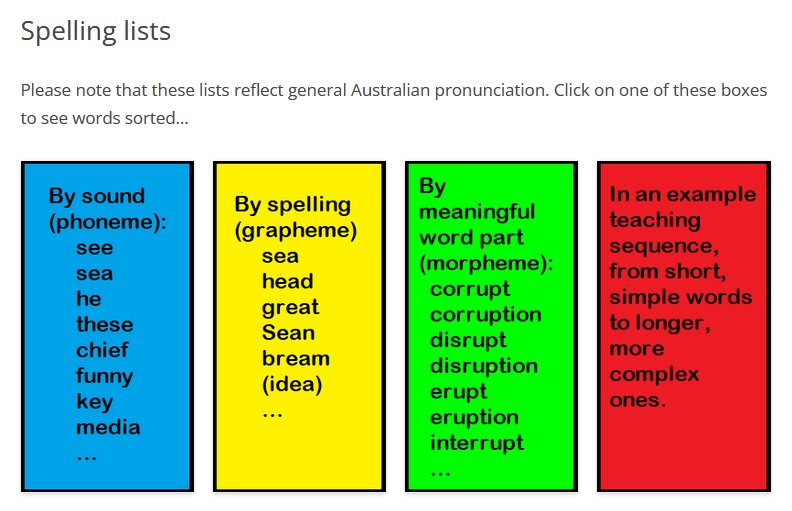
I’ve just added some morpheme-based word lists to the Spelfabet spelling lists.
Morphemes are meaningful word parts, and are listed in the following order: inflectional suffixes (part of grammar), prefixes, derivational suffixes, and bound bases from Germanic, Latin and Greek.
These lists have been harder to make than I’d expected, but also more interesting, because so many morphemes, er, morph.
For example, the ‘fact’ in factory has the same origin as the ‘fect’ in ‘confectionery’ and the ‘fic’ in ‘artificial’ and ‘fiction’. They’re all to do with making stuff, of course. I’ve therefore put them all on the same list, which starts like this:
Sometimes it’s hard to know how to classify morphemes, especially Greek ones. The Greek base ‘logue/log’, as in ‘catalogue’ and ‘analogous’, has the same origin as the -ology suffix in ‘biology’, ‘mythology’ and ‘psychology’, so I tried hard to keep them together, but in the end settled on two linked entries, here’s the bound base one:
If you’re using teaching resources like Word Sums or the Base Bank , you might notice that sometimes my lists have a single entry for a morphing morpheme (e.g. ‘vene’, ‘ven’ or ‘vent’ meaning ‘come’), whereas their resources have two entries. I don’t think this matters, and hope that those resources and my lists are complementary, since it’s easier to work with just one version of a morpheme (what linguists call an allomorph), but it can be interesting and useful to link other versions.
It will probably take a while for Google’s bots to crawl all over the new lists and make it possible to search for e.g. ‘spelfabet base logue’ and get the relevant list straight away. However, it’s been possible to Google e.g. ‘spelfabet igh as in night’ for years, so I’m hoping that soon the bots will do their work, and make it easy for teachers and others to find the morpheme-based spelling lists.
I’ll keep adding more morphing morphemes to the site as time permits, but wanted the lists made available before this week’s DSF Language, Literacy and Learning Virtual Conference, as I talk about morphology quite a bit in my session. Hope you’re looking forward to this conference as much as I am, and that you find my morpheme-based lists useful.
Why do we say the past tense suffix -ed three ways?
13 RepliesYoung children learning to sound out words often write ‘jumped’ as ‘jumpt’ or ‘jumt’. They write the verb ‘filmed’ as ‘filmd’ and ‘landed’ as ‘landud’ or ‘landid’, depending on their accent.
They’re writing what they say/hear, which is great, but English has a special spelling for the regular past tense suffix: -ed. This spelling shows readers that, for example, the intended meaning is ‘packed’ (the bag) not ‘pact’ (between two countries).
But why do we pronounce this suffix three different ways? Why do we also have three pronunciations for regular plural and third person present inflectional suffixes, as in ‘kicks‘ (sounds like /s/), bends‘ (sounds like ‘z’) and ‘wishes‘? (sounds like /es/ or /uz/, depending on your accent). And what’s an inflectional suffix, anyway?
Here’s my third Fun Spelling Facts for Grownups video, in which I try to relate the visible part of our writing system (orthography) to the sounds (phonology) and meanings (morphology) in our spoken language. It’s 7.5 minutes long (yes, I talk too much), but the past tense -ed part is first. Hope it’s useful.
Spelling for grown-ups 2: adding suffixes
7 RepliesThese videos were all meant to be under 5 minutes, but it’s hard to explain the main ways word endings change before adding a suffix without oversimplifying them. It takes time to give both examples and non-examples. So this video is nearly 12 minutes long, sorry. I’m making up for it by not writing much about it, except I hope it’s useful!
Top 10 online PA/phonics resources/activities
23 Replies200+ days in COVID-19 lockdown and no clear end in sight, so I’m scratching around for fresh ways to target phonemic awareness, phonics and morphology online. Maybe you are too. Here are some things I was SO GRATEFUL to find. A million thanks to their creators. Please add your favourite resources and ideas in the comments.
- Wordwall
I think my head would have imploded in the last 18 months without a Wordwall subscription (AUD$12 a month for all the games). I’ve made lots of activities which you can use for free, and so have many others.
Only the crossword, hangman, spell the word and anagram games require spelling rather than reading to play, but not to create. I therefore get kids to help me create a game online: first choose a game, type the target words/sentences into it, then play the game, then go on the leader board. Playing the game again can be part of the homework, either on a computer or as a printable crossword or word search. It’s also possible to make little moveable alphabet/sound swap activities in the word magnets activity.
2. Phonic Books Moon Dogs At Home books and other resources
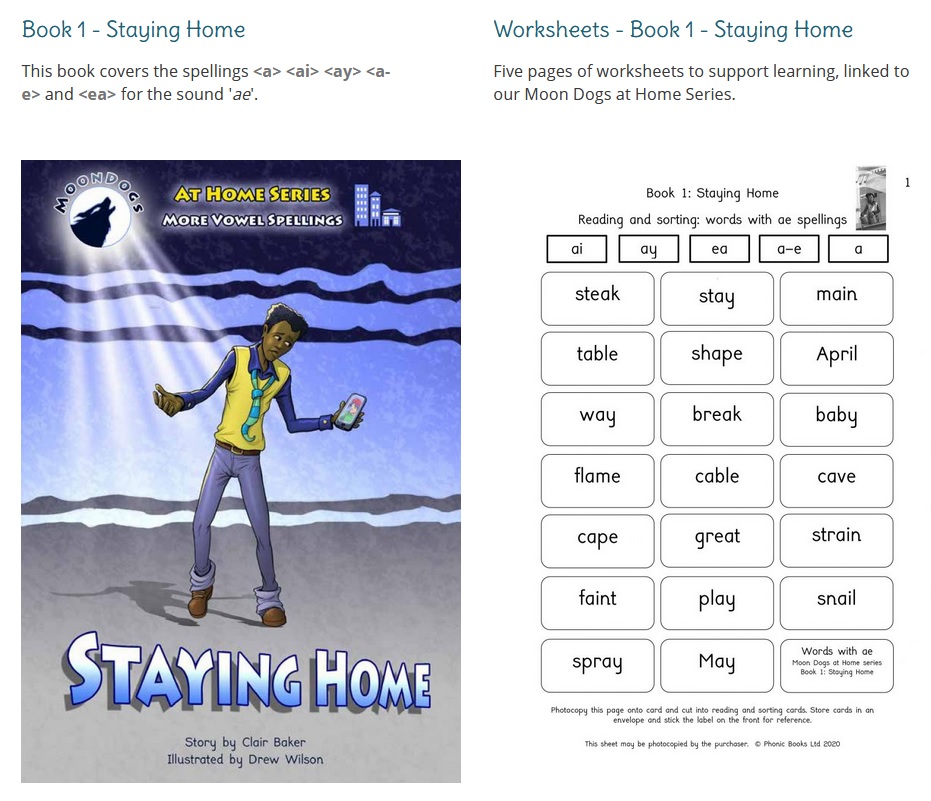
We use the physical Phonic Books resources a lot, and have found their free online resources very useful during our lockdowns. So generous, and so relevant. A lot of the WordWalls we’ve created also match their books’ teaching sequences.
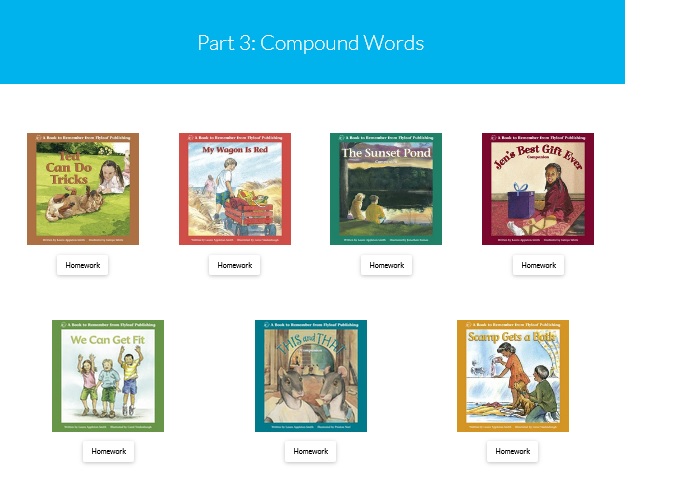
Flyleaf’s Online Portal contains lots of cute books from the UK which are perfect for online use, and all free at present, because of the pandemic. Again, so generous! Jen’s Best Gift Ever is my favourite, click here to read it, and here’s a comprehension quiz I’ve made as a follow-up activity (use it as a Gameshow Quiz for more pizazz).
4. ICT Games
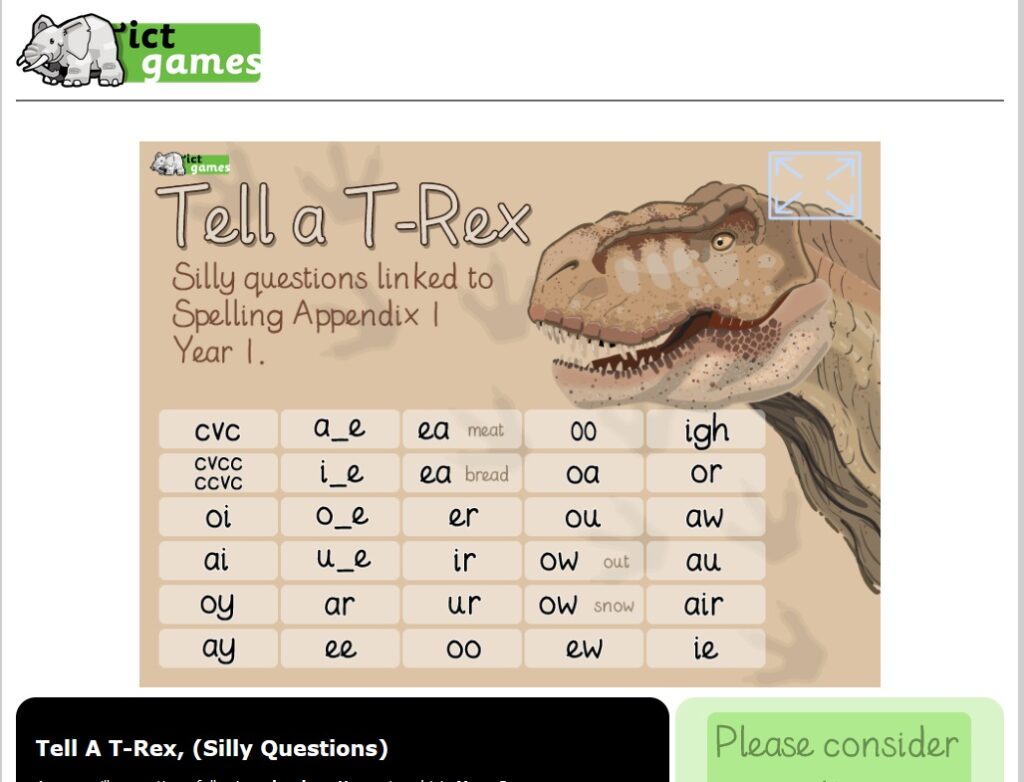
ICT games are all free online, and a quick, fun way to warm up or finish off a session. I often ask kids to type their own lists into Help A Hedgehog, then see how many they can read before the 90 second timer runs out. Other favourites are Tell A T-Rex, Poop Deck Pirates, Viking Full Circle, Forest Phonics, and Phonics Finder. This site runs on a donation model because the husband-and-wife team behind it think no child should be prevented from learning by lack of money. So if you can afford to donate, please do.
5. Sounds Write Practitioners’ Portal and freebies
All of us at Spelfabet have trained in the linguistic/synthetic phonics program Sounds-Write, so we have access to the Sounds Write practitioners’ portal, which has heaps of ready-to-use activities following their teaching sequence. There is also a facebook page where Australian and NZ Sounds-Write practitioners share ideas and resources.
Sounds-Write also have quite a few free resources which can be used online such as decodable books.
6. Little Learners Love Literacy apps and other resources

The app versions of the lovely LLLL books have been a great way to show young clients the books, by sharing the iPad screen online. These books were made available free during the COVID lockdowns. Lots of paper-based LLLL activities also lend themselves to online use, see item 8 below. If you’re working online on Zoom, you can share your iPad/iPhone screen online (either with bluetooth or plug it into your computer), but kids can only see it, not operate it (unless I am missing something). That means they can read whatever decodable texts you have on your iPhone/iPad.
Not sure whether this works on online platforms beyond Zoom, or whether you can share Android screens, sorry. The internet will probably be able to tell you, with videos, if it is possible.
7. Powerpoint versions of decodable texts
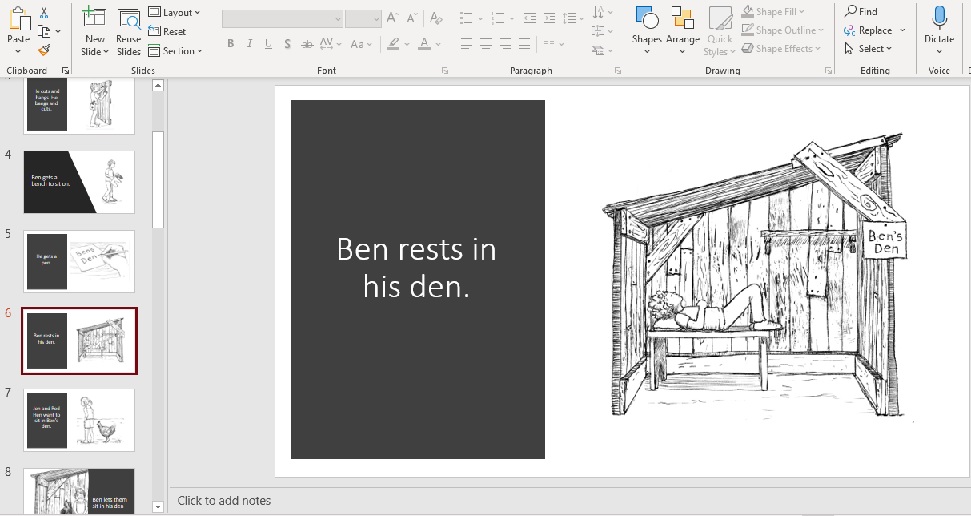
Some kids with good keyboarding skills like typing a simple story to dictation, to create a book they can then show a parent or teacher. I’ve used some Phonics With Feeling books for this, with author permission. I take screenshots of the pictures and paste them onto slides, type the text, then use Powerpoint’s formatting suggestions to make it look more schmick. Then I save it, delete the text and save it again under a different file name. Voila! A simple onscreen reading then spelling activity with large text.
8. Adobe Acrobat Reader editing tools
We use Zoom and it has been excellent, but I rarely use their whiteboard or editing tools. The free Adobe Acrobat editing tools work much better with pdfs. You can scroll through homework and cover it in ticks. You or the learner can type, change the font size and colour, and move text around. You can underline or put boxes around target words in sound searches (we play a guess-how-many-jellybeans-in-the-jar game with these, first guessing how many words with the target sound there will be). I just wish I could turn off the predictive text! (any ideas? I’ve tried everything!)
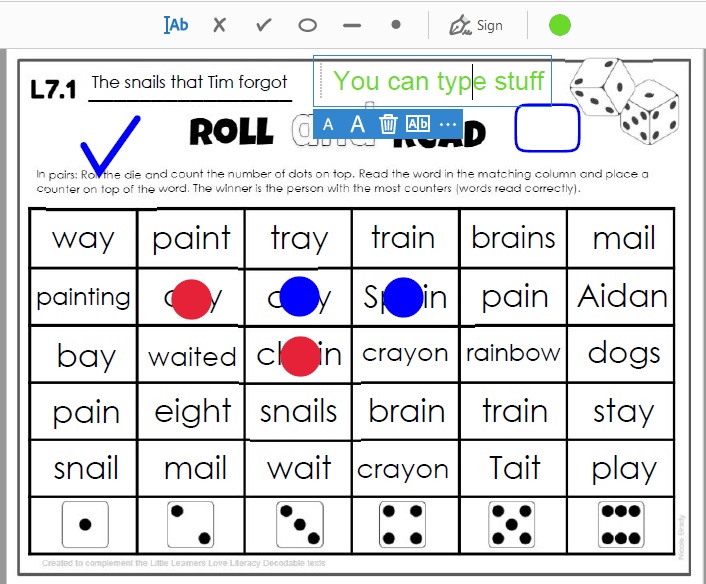
You can also play games (like the one above from Nicole Brady) using big dots as counters. Sounds-Write, Phonic Books and Little Learners Love Literacy books all have paper-based games that can be scanned as pdfs and used this way, and there are digital versions of the LLLL books. I use the iPad or iPhone app Make Dice held up to the camera for dice games, as I’m rubbish at online dice (all tips gratefully received). Make Dice can also replace the spinner for the Phonic Books Spin, Read and Spell games.
9. Kahoot!

I’m sad to say that I’ve only recently figured out that Kahoot! can motivate many kids to do quite a lot of reading. The best music teacher in the world (hi Roz!) told me it had revolutionised her lessons. Kids are often familiar with it from school, and think it’s fun and cool. We’re writing some downloadable quizzes now which should be easy to turn into Kahoot!s.
10. Jamboard is no longer available in 2025, Really Great Reading has letter tiles worth checking out, but I am still working out how their subscription works.
Google’s Jamboard was another useful tool I wish I’d discovered earlier. It was like an online whiteboard with colourful post-it notes, from which I made simplified versions of my moveable alphabet for word-building sequences, e.g. here the learner would be asked to change “stitch” into “switch”:
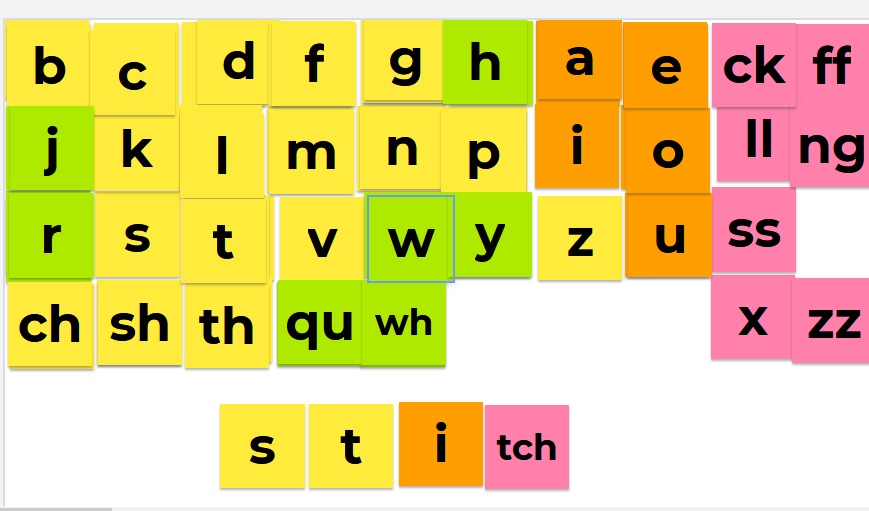
Kids tend not to stretch or rotate the tiles the way they have in other formats I’ve tried using for this activity. Jamboard was also a quick way to create neat word sorting activities:
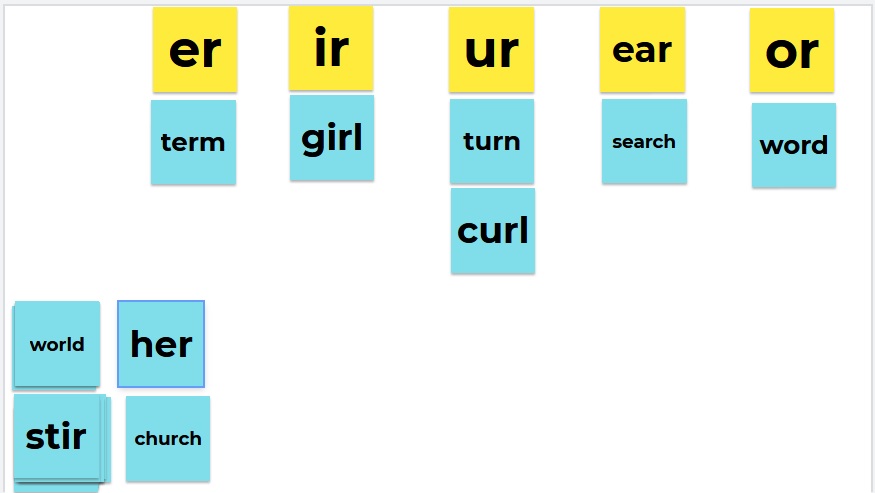
I got words for these sorts from my website’s sorted-by-sound lists (for same-sound-different-spellings activities) or sorted-by-spelling lists (for same-spelling-different sounds activities).
I hope you found some useful information in all that, especially if you’re still working online too. Pretty please leave any great ideas you have to share in the comments.
2025 extra thoughts: There are lots of free, downloadable decodable texts on the Freereading website, and the Preschool University website also has affordable digital materials including decodable texts. Great for dictation, as the learner can read the text on screen and think about anything that might be tricky in it before starting to write/type.
If the learner has a parent/support person with a phone with a camera and a different email address from the one the learner is using to sign in to the Zoom, they can also join the Zoom from their phone and use it as a document camera. This allows you to see what the learner is writing. The phone can be inserted near the top of a stack of books, cans of beans, whatever, with the lens sticking out, and then the learner’s paper/whiteboard can be placed under the lens and the camera focussed/adjusted as necessary.