Top 10 online PA/phonics resources/activities
23 Replies200+ days in COVID-19 lockdown and no clear end in sight, so I’m scratching around for fresh ways to target phonemic awareness, phonics and morphology online. Maybe you are too. Here are some things I was SO GRATEFUL to find. A million thanks to their creators. Please add your favourite resources and ideas in the comments.
- Wordwall
I think my head would have imploded in the last 18 months without a Wordwall subscription (AUD$12 a month for all the games). I’ve made lots of activities which you can use for free, and so have many others.
Only the crossword, hangman, spell the word and anagram games require spelling rather than reading to play, but not to create. I therefore get kids to help me create a game online: first choose a game, type the target words/sentences into it, then play the game, then go on the leader board. Playing the game again can be part of the homework, either on a computer or as a printable crossword or word search. It’s also possible to make little moveable alphabet/sound swap activities in the word magnets activity.
2. Phonic Books Moon Dogs At Home books and other resources

We use the physical Phonic Books resources a lot, and have found their free online resources very useful during our lockdowns. So generous, and so relevant. A lot of the WordWalls we’ve created also match their books’ teaching sequences.

Flyleaf’s Online Portal contains lots of cute books from the UK which are perfect for online use, and all free at present, because of the pandemic. Again, so generous! Jen’s Best Gift Ever is my favourite, click here to read it, and here’s a comprehension quiz I’ve made as a follow-up activity (use it as a Gameshow Quiz for more pizazz).
4. ICT Games

ICT games are all free online, and a quick, fun way to warm up or finish off a session. I often ask kids to type their own lists into Help A Hedgehog, then see how many they can read before the 90 second timer runs out. Other favourites are Tell A T-Rex, Poop Deck Pirates, Viking Full Circle, Forest Phonics, and Phonics Finder. This site runs on a donation model because the husband-and-wife team behind it think no child should be prevented from learning by lack of money. So if you can afford to donate, please do.
5. Sounds Write Practitioners’ Portal and freebies
All of us at Spelfabet have trained in the linguistic/synthetic phonics program Sounds-Write, so we have access to the Sounds Write practitioners’ portal, which has heaps of ready-to-use activities following their teaching sequence. There is also a facebook page where Australian and NZ Sounds-Write practitioners share ideas and resources.
Sounds-Write also have quite a few free resources which can be used online such as decodable books.
6. Little Learners Love Literacy apps and other resources

The app versions of the lovely LLLL books have been a great way to show young clients the books, by sharing the iPad screen online. These books were made available free during the COVID lockdowns. Lots of paper-based LLLL activities also lend themselves to online use, see item 8 below. If you’re working online on Zoom, you can share your iPad/iPhone screen online (either with bluetooth or plug it into your computer), but kids can only see it, not operate it (unless I am missing something). That means they can read whatever decodable texts you have on your iPhone/iPad.
Not sure whether this works on online platforms beyond Zoom, or whether you can share Android screens, sorry. The internet will probably be able to tell you, with videos, if it is possible.
7. Powerpoint versions of decodable texts

Some kids with good keyboarding skills like typing a simple story to dictation, to create a book they can then show a parent or teacher. I’ve used some Phonics With Feeling books for this, with author permission. I take screenshots of the pictures and paste them onto slides, type the text, then use Powerpoint’s formatting suggestions to make it look more schmick. Then I save it, delete the text and save it again under a different file name. Voila! A simple onscreen reading then spelling activity with large text.
8. Adobe Acrobat Reader editing tools
We use Zoom and it has been excellent, but I rarely use their whiteboard or editing tools. The free Adobe Acrobat editing tools work much better with pdfs. You can scroll through homework and cover it in ticks. You or the learner can type, change the font size and colour, and move text around. You can underline or put boxes around target words in sound searches (we play a guess-how-many-jellybeans-in-the-jar game with these, first guessing how many words with the target sound there will be). I just wish I could turn off the predictive text! (any ideas? I’ve tried everything!)

You can also play games (like the one above from Nicole Brady) using big dots as counters. Sounds-Write, Phonic Books and Little Learners Love Literacy books all have paper-based games that can be scanned as pdfs and used this way, and there are digital versions of the LLLL books. I use the iPad or iPhone app Make Dice held up to the camera for dice games, as I’m rubbish at online dice (all tips gratefully received). Make Dice can also replace the spinner for the Phonic Books Spin, Read and Spell games.
9. Kahoot!

I’m sad to say that I’ve only recently figured out that Kahoot! can motivate many kids to do quite a lot of reading. The best music teacher in the world (hi Roz!) told me it had revolutionised her lessons. Kids are often familiar with it from school, and think it’s fun and cool. We’re writing some downloadable quizzes now which should be easy to turn into Kahoot!s.
10. Jamboard is no longer available in 2025, Really Great Reading has letter tiles worth checking out, but I am still working out how their subscription works.
Google’s Jamboard was another useful tool I wish I’d discovered earlier. It was like an online whiteboard with colourful post-it notes, from which I made simplified versions of my moveable alphabet for word-building sequences, e.g. here the learner would be asked to change “stitch” into “switch”:

Kids tend not to stretch or rotate the tiles the way they have in other formats I’ve tried using for this activity. Jamboard was also a quick way to create neat word sorting activities:

I got words for these sorts from my website’s sorted-by-sound lists (for same-sound-different-spellings activities) or sorted-by-spelling lists (for same-spelling-different sounds activities).
I hope you found some useful information in all that, especially if you’re still working online too. Pretty please leave any great ideas you have to share in the comments.
2025 extra thoughts: There are lots of free, downloadable decodable texts on the Freereading website, and the Preschool University website also has affordable digital materials including decodable texts. Great for dictation, as the learner can read the text on screen and think about anything that might be tricky in it before starting to write/type.
If the learner has a parent/support person with a phone with a camera and a different email address from the one the learner is using to sign in to the Zoom, they can also join the Zoom from their phone and use it as a document camera. This allows you to see what the learner is writing. The phone can be inserted near the top of a stack of books, cans of beans, whatever, with the lens sticking out, and then the learner’s paper/whiteboard can be placed under the lens and the camera focussed/adjusted as necessary.







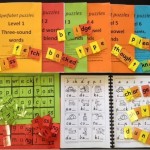

Thank you Alison for sharing these. I have also been using Smart Notebook in my online tutoring sessions. I have the basic free version and can create a range of games, in addition to getting the students to create games themselves, which they love. I also do a screen share from my iPad to use apps such as Phonics Genius, Decodable Readers Australia, Squeebles Punctuation and the Winning Words apps. Kids can annotate on the shared screen to show me their answer choices if remote access isn’t possible. Where there’s a will, there’s a way!
Thanks, Janelle. Will check these all out, and I much appreciate the fresh ideas. Alison.
Look at the uses of spreadsheets by Emily Laidlaw. I have written code to create the same sorts of resources in Google Apps script which I would be glad to share for free. Take a look here: https://drive.google.com/drive/folders/1i4Ct9iPdDkWHl4QcDFVu6imL0vJL-PvE?usp=sharing Make copies of anything you are interested in. The code is all visible and you can change or get back to me with suggestions.
Thank you! Will take a look today. Much appreciated! Alison
Thanks for sharing Alison!!
I’ll definitely try Jamboard ! Always searching for spelling encoding formats that are fun!
Bamboozled is also great the kids love the interactive GIFs and easy to set up tasks but plenty of free ones too
Thank YOU, Julie, this is perzackly the kind of comment I was hoping for. Off to check out Bamboozled now! xo
Great work Alison – it’s so good of you to curate these resources.
Lorraine
Thanks Alison/Spelfabet.
I do use many of your suggestions already but just admire and appreciate that you have taken the time to summarize and share your favourites! You are amazing!
Thanking you for your time and expertise.
Lisa Mac
Thanks for the lovely feedback, Lisa. Writing helps me think things through, so it’s a useful activity for me too. Plus I’m getting some great, fresh ideas in the comments.
Thanks heaps Alison!
I use ‘Switch It’ in my tutoring as a short cut to students linking letter sounds with words.
Learning Phonics Quickly with Switch It
https://www.youtube.com/watch?v=bNxK3bOJAws&t=55s
Anna Linard
I agree, what a great activity, it’s given so many kids I have worked with their lightbulb moment re sounds and spellings. Marnie calls it Switch It, Sounds-Write calls it sound swaps, there’s a Word Chain app, Little Learners has a Sound Swap Word Chains kit, and I’ve to date called this activity wordbuilding sequences. I’m sure there are other names for the same activity, we really need more consistent terminology! I use Jamboard to do this now, with just a few post-it notes for beginners. It’s easy to delete and add post-its during the activity, but without wasting paper, yay.
Wordwall has been a lifeline– worth every penny!
If you have younger kiddos I recommend Pink Cat Games. My kids LOVE all the games, and you can create your own wordlists or multiple-choice questions to play with them.
here’s the link for Pink Cat Games!
https://www.pinkcatgames.com/
Wow, thanks for the tip, I will check Pink Cat Games out, we have one cat-obsessed client for whom it might be perfect, for starters. Alison
Thank you Alison! Just checked out the WordWall website and just about cried with relief – so generous of you to share! I will use the games as revision exercises/ warm ups. I am sure they will be warmly received by my students who are just as sick of Lockdown as I am!
Femke (Auckland)
Hi Femke, I’m so HAPPY that you like our Wordwall activities, hope your students do too. There’d be no point in not sharing them, we have to make them public for our clients to access them at home anyway. Hope you and yours are all vaccinated and out of lockdown soon. Alison
I love CommunityReading.org. The blending section is all free and can be used online.
Thanks for all the great ideas. I have spent much of the day exploring all of the options you have outlined. I love Wordwall – what a find! Thank you.
Another good option for an online moveable alphabet can be found at Really Great Reading –
https://www.reallygreatreading.com/lettertiles/
They have the basic sounds available for free, or you can pay for access to advanced vowels, consonant spellings, prefixes/suffixes etc. I have been using them during online learning for sound swap activities.
I hope that’s useful to someone.
Thanks again Alison!
Hi Caitlin, thanks for this tip, I can’t believe I haven’t seen the Really Great Reading letter tiles before. Really, really useful to me, and I’ll put a link on my website to help people not reading the comments find it too. Much appreciated! Alison
Thank you so much for sharing your ideas, expertise and premade resources for the technically challenged. It is very much appreciated.
Helen
Thank you also to everyone else who has shared tips and links!!!
Hi
I’m having trouble how to make the resources interactive over zoom. I have shared screen and given remote access but for some reason they are unble to move items. They can stamp etc but not slide items around. Any suggestions? I cant even get the Sounds Write portal to work remotely.
I also have the USB of lessons and none of them work remotely either. What am I not doing??? Or am I expecting a feature that isnt there??
Hi Lauren, you can’t make your ipad interactive over Zoom, as far as i know. Kids can see it but not operate it. Sorry. Alison