Download free ebooks
1 Replies
I wrote a previous blog post about the wonderful 125 SPELD-SA free decodable e-books, but someone has asked me whether these can be downloaded onto an iPad for use away from the internet.
I didn't know the answer, so tried it myself, and it was incredibly easy. I now have all 125 books at my fingertips on my iPad, for use in any therapy session anywhere, Wifi or no Wifi.
Here's how you download them.
 First, go to the Apps store and download the iBooks app, if you don't already have it.
First, go to the Apps store and download the iBooks app, if you don't already have it.
This is the icon for it, and it's free. There must be a similar app for Android devices, but sorry to say I don't know what it is. Maybe someone who does know can put it in a comment.
Next, you go to the SPELD-SA website, and click on Services, then SPELD-SA Phonic books.
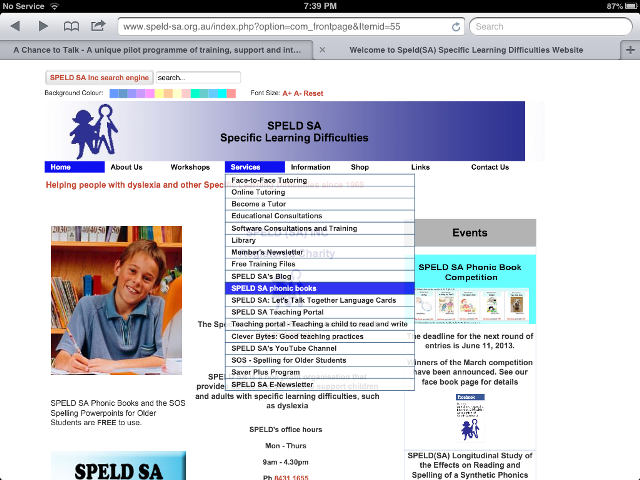 Scroll down on the screen that appears and you should find a list of all the books.
Scroll down on the screen that appears and you should find a list of all the books.
Go to the fourth column, which has the pdf versions of the books designed for iPad and tablet.
Open the first book, which is called "A Pan".
When the book appears, touch the screen and you should see a little button at the top right of the screen called "Open in ibooks".
I guess if you have an Android tablet, a button offering their version of the iBooks reader will appear in the corner instead.
The book should now appear in your iBooks library so that you can use it whenever you like. Go back to the SPELD-SA site and and repeat the process with each book until you have downloaded as many as you need/want.
What a really great way to keep lots of books with simplified spelling at your fingertips, offering your learner(s) plenty to read without having to trip over lots of tricky spellings before they've grasped the basics.

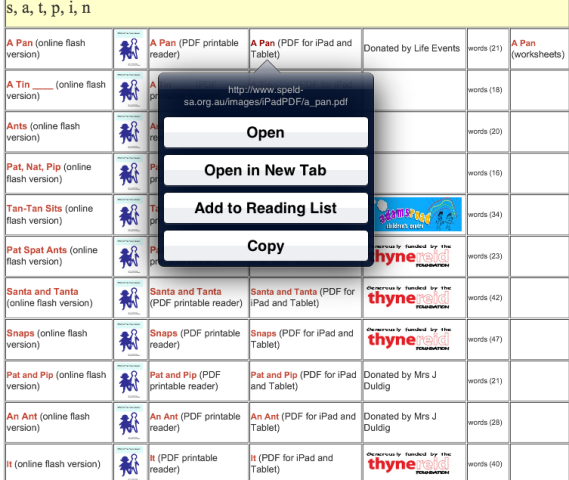
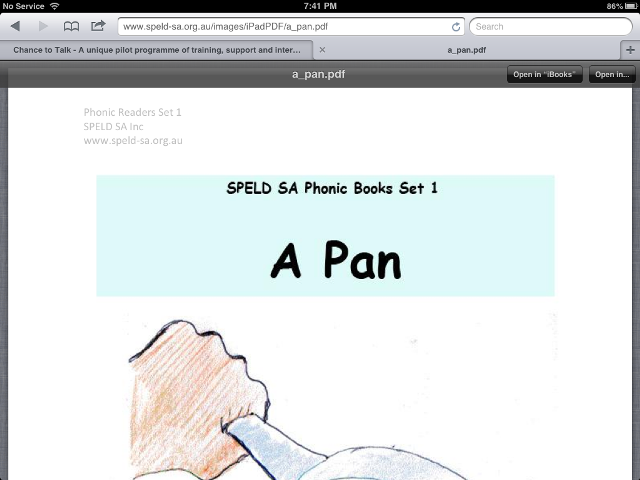
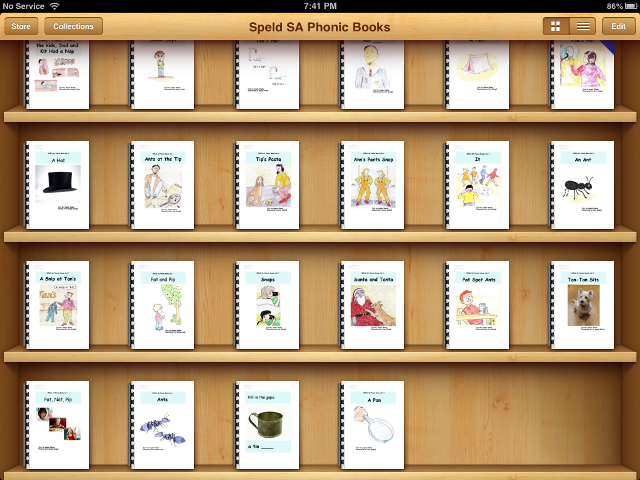
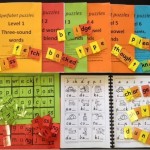

I have downloaded this ebook. That was amazing. Thanks for sharing this.